-Put both wireless earphones 3rd Generation in your charging case and charge for at least 5 hours through wall outlet
-Open the lid and check the status light. It should flash amber
-Press and hold the setup button on the back of the case for 5 to 30 seconds
-The status light should flash white. If it still flashes amber, connect the case to power, close the lid, and wait 10 minutes
-On your Phone, go to the Home screen
-Open the case—with your earphone 3rd Generation inside
-And hold it next to your Phone.
-A setup animation appears on your Phone.
-Tap Connect
Package Weight: 76g
Package Dimensions: 9.5cm x 9.5cm x 3.5cm
Package Includes:
1 x Wireless Bluetooth Earphones
1 x Lightning USB Cable
1 x Manual
Related products
-
Treqa BT-33 Bluetooth 5.2 Headset with Transparent Cover Available In Black & White
R180.00TWS Wireless earphones with microphone -5.2 Headset with Transparent Cover Available In Black & White -It has 3D HIFI surround sound -It is very light and […]
-
i13 TWS AirPods
R265.00Product name:i13 TWS
Bluetooth chip / version: Bluetooth Earphones 5.0 V EDR
Speaker impedance: φmm 32Ω ± 15%
Microphone sensitivity: -40DB
Wireless frequency: 2.405GHZ-2.480GHZ
Battery indicator: rechargeable polymer lithium battery ma*2 500ma
Working temperature: -10 -55 °C
Wireless Headsets Power: DC5V
Material: PC ABS
Support file formats: A2DP, AVRCP, HSP, HFP
Transmission power: CLASS 2
Wireless distance: APPROX 10M -
Air12Pro Wireless Bluetooth 5.1 TWS Earphone for Iphone 12Pro Transparent Case
R190.00-Headphone ergonomic design, comfortable to wear easy to fall -Semi-in-ear design, reducing the world’s best bass -Unique magnetic control, Not easy to fall -Built-in high-sensitivity microphone, […]
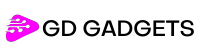














Reviews
There are no reviews yet.